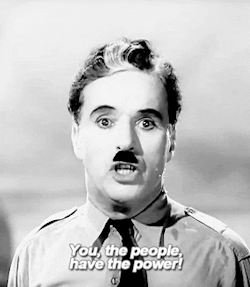Windows 9! er... 10...?
-

The Comrade - Vice President
- Posts: 18439
- Joined: Sun Aug 19, 2012 1:10 pm
- Location: Yugoslavia
- Gender:

- Has thanked: 1212 times
- Been thanked: 1889 times
- Political Leaning: Socialist
Re: Windows 9! er... 10...?
Well...wtf. And yes, I've got genuine copies of windows. I'm not a chinese gold farmer. Though apparently it doesn't matter. 
The office boxes are getting it just fine...so I'm wondering if there is some security measure in my chintzy rural ISP that is blocking it? Somehow. Apparently there's an update file called kb3035583 that I'm not getting...

The office boxes are getting it just fine...so I'm wondering if there is some security measure in my chintzy rural ISP that is blocking it? Somehow. Apparently there's an update file called kb3035583 that I'm not getting...
-

Spider - VIP

- Posts: 12847
- Joined: Sat Aug 18, 2012 12:38 pm
- Location: Out in the sticks.
- Gender:

- Has thanked: 932 times
- Been thanked: 1067 times
- Political Leaning: Anarcho Communist
Re: Windows 9! er... 10...?
http://www.forbes.com/sites/gordonkelly ... 0-charges/
they are saying win7 support expires in 2020, win 8 support expires in 2023, and win 10 support expires in 2017. i mean free support. oh you can pay.
they are saying win7 support expires in 2020, win 8 support expires in 2023, and win 10 support expires in 2017. i mean free support. oh you can pay.
Americans learn only from catastrophe and not from experience. -- Theodore Roosevelt
My life has become a single, ongoing revelation that I haven’t been cynical enough.
My life has become a single, ongoing revelation that I haven’t been cynical enough.
-

John Galt - Technical Admin
- Posts: 14869
- Joined: Sat Aug 18, 2012 3:22 pm
- Location: Bowling Green Massacre Survivor
- Gender:

- Has thanked: 719 times
- Been thanked: 1497 times
- Political Leaning: Classic Liberal
Re: Windows 9! er... 10...?
MORE Windows 8.1 problems. Had to reinstall our 8.1 tablet because the HDD was dying on it. Did a fresh install on new HDD.
Set up local accounts on the computer (as opposed to Microsoft linked accounts) and the original Admin account works fine. However, set up a Standard User account (as our field techs do not need admin access) and now there's all kinds of problems. Firstly, we do not want the UAC on for our tech accounts as they have to update a program every day and the scripts it runs pops up the UAC 7 times if not disabled. Lo and behold, there's no way to set the UAC off on a "per user" basis. Not only that, but setting it off for the Admin account does not do the same for the other accounts.
If you log into the account you are trying to disable the UAC on, it won't let you - says you need to be logged on as an admin to do it. Log on as the admin, and there's no way possible to change this setting on another user's account - only the account you are logged into.
Set the Standard Account (tech account) to an admin account to switch it and it still says the account isn't an admin account. Even tried restarting the computer. Still says it isn't an admin account.
WINDOWS 8 SO AWESOME!
(not)
Set up local accounts on the computer (as opposed to Microsoft linked accounts) and the original Admin account works fine. However, set up a Standard User account (as our field techs do not need admin access) and now there's all kinds of problems. Firstly, we do not want the UAC on for our tech accounts as they have to update a program every day and the scripts it runs pops up the UAC 7 times if not disabled. Lo and behold, there's no way to set the UAC off on a "per user" basis. Not only that, but setting it off for the Admin account does not do the same for the other accounts.
If you log into the account you are trying to disable the UAC on, it won't let you - says you need to be logged on as an admin to do it. Log on as the admin, and there's no way possible to change this setting on another user's account - only the account you are logged into.
Set the Standard Account (tech account) to an admin account to switch it and it still says the account isn't an admin account. Even tried restarting the computer. Still says it isn't an admin account.
WINDOWS 8 SO AWESOME!
(not)

-

uebermann - Site Admin
- Posts: 5679
- Joined: Thu Aug 16, 2012 12:56 am
- Location: Tyler, TX
- Gender:

- Has thanked: 171 times
- Been thanked: 384 times
- Political Leaning: Middle of the Road
Re: Windows 9! er... 10...?
Heh.
Well, I finally got the Windows 10 thing, but only after I took the laptop to the office and ran updates there. I don't know why the different ISP could possibly matter, but I still haven't gotten anything on the Win7 boxes.
Well, I finally got the Windows 10 thing, but only after I took the laptop to the office and ran updates there. I don't know why the different ISP could possibly matter, but I still haven't gotten anything on the Win7 boxes.
-

Spider - VIP

- Posts: 12847
- Joined: Sat Aug 18, 2012 12:38 pm
- Location: Out in the sticks.
- Gender:

- Has thanked: 932 times
- Been thanked: 1067 times
- Political Leaning: Anarcho Communist
Re: Windows 9! er... 10...?
Well at least you got it. The new 8.1 install we are using now doesn't have it on it yet but updates keep coming through every few hours. It'll tell us "No more updates" then 3 hours later there's 28 more updates or whatever. Pretty f**k stupid.
So we had to delete all of the non-admin profiles and then set them all back up as Admin. We tried this thinking "Well, we'll set the account to admin then set the UAC off then switch the account type to standard so the UAC will still be off."
Nope. UAC goes to 2nd from bottom (medium) each time with absolutely no way at all to change it. Absolutely f**k retarded. So the account has to be Admin pretty much for what we do, else it would be a major annoyance.
I guess Microsoft supposes if you want the UAC off, its the same as having admin rights. I dunno. Windows 7 and XP don't have this problem. All of our XP tablets have Power User group set so you can install some stuff (non-registry related I think) but not most programs.
Win8 blows.
So we had to delete all of the non-admin profiles and then set them all back up as Admin. We tried this thinking "Well, we'll set the account to admin then set the UAC off then switch the account type to standard so the UAC will still be off."
Nope. UAC goes to 2nd from bottom (medium) each time with absolutely no way at all to change it. Absolutely f**k retarded. So the account has to be Admin pretty much for what we do, else it would be a major annoyance.
I guess Microsoft supposes if you want the UAC off, its the same as having admin rights. I dunno. Windows 7 and XP don't have this problem. All of our XP tablets have Power User group set so you can install some stuff (non-registry related I think) but not most programs.
Win8 blows.

-

uebermann - Site Admin
- Posts: 5679
- Joined: Thu Aug 16, 2012 12:56 am
- Location: Tyler, TX
- Gender:

- Has thanked: 171 times
- Been thanked: 384 times
- Political Leaning: Middle of the Road
Who is online
Users browsing this forum: No registered users and 58 guests